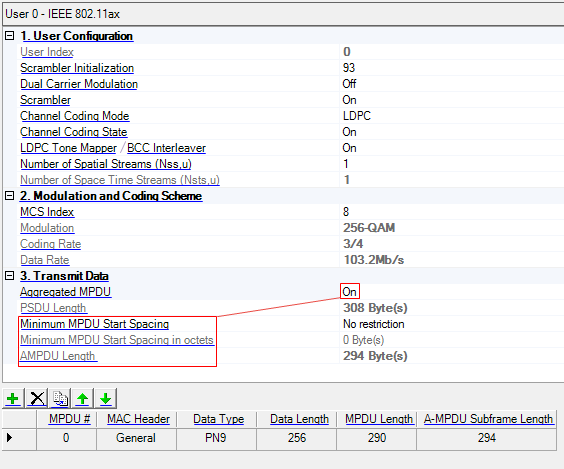
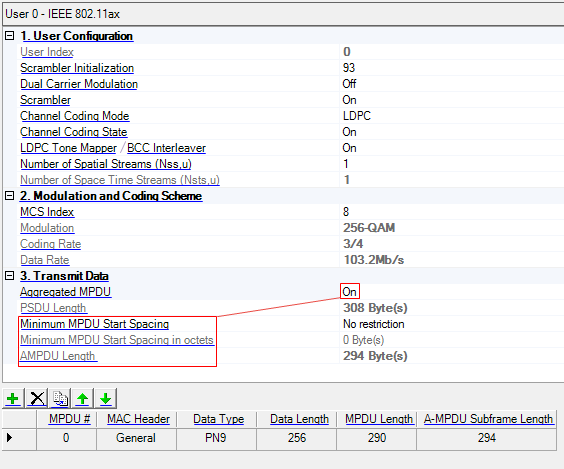
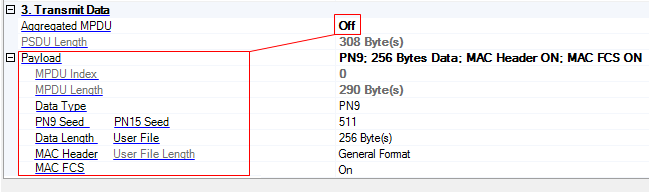
Displays the index for each user.
Set the initial state of the scrambler in decimal format, which is then turned into 7 bits to feed into the scrambler.
Enable/disable Dual Carrier modulation for payload of current User. In an HE MU PPDU, DCM can be applied only to RUs containing data for 1 user.DCM is only applied to MCS0, MCS 1, MCS 3 and MCS 4. DCM is not applied with MU-MIMO or with STBC. DCM is applied only with NSS = 1 or NSS = 2.
Choice: On|Off
Default: On
Enable or disable the Scrambler. Scrambles the data to reduce the probability of long sequences of zeros and ones.
Choice: BCC| LDPC
Default: BCC
Select the Channel Coding mode that encodes the data to enable error correction.
Choice: On|Off
Default: On
Enable or disable the channel encoding function. When it's Off, BCC encoder or LDPC encoder will be bypassed.
Choice: On|Off
Default: Off
Enable or disable the interleaver. BCC Interleaver interleaves the bits of each spatial stream (changes order of bits) to prevent long sequences of adjacent noisy bits from entering the BCC decoder. Interleaving is applied only when BCC encoding is used.
It’s only visible when the Channel Coding Mode is BCC.
Choice: On|Off
Default: On
Enable or disable the LDPC Tone Mapper function. When it's Off, LDPC encoder will be bypassed.
It’s only visible when the Channel Coding Mode is LDPC.
Its maximum value depends on the Transmission Mode and STBC as below table show.
|
Max. Nss |
Single User |
Multi User |
|---|---|---|
|
STBC ON |
1 |
1 |
|
STBC OFF |
8 |
4 |
Set the number of Spatial Streams used by current user. Its maximum value is 8 for Single User, while it's 4 for Multi User.
Displays the number of Space Time Streams for the current user.
When is OFF, it is equal to the Number of Spatial Streams. When STBC is ON, it is equal to two times the Number of Spatial Streams. Its initial value is equal to the Number of Transmit Chains so that the initial Spatial Mapping Scheme can be Direct Mapping.
Select the MCS Index. Please note that some MCS Index are defined as invalid by the standard. They are not selectable.The HE extended range SU PPDU can only be transmitted with MCS0, MCS1, MCS2 .
Displays the modulation format defined for the selected MCS (Modulation and Coding Scheme) Index value.
Displays the coding rate determined by MCS index.
Displays the data rate determined by MCS index.
Choices: On|Off
Default: On
Enable or disable the MPDU aggregation. When it’s off, a single MPDU will be used as the payload.
PSDU Length is calculated with Nsym. Nsym depends on original payload length of multi-users.
Choices: No restriction | ¼ us | ½ us | 1 us | 2 us | 4 us | 8 us | 16 us
Default: No restriction
Coupling: Invisible when Aggregated MPDU is set to OFF.
Select the minimum time between the start of adjacent MPDUs within an A-MPDU.
Default: 0
Coupling: Invisible when Aggregated MPDU is set to OFF.
Displays the minimum octets between the start of adjacent MPDUs. Its value should be equal or greater than Minimum MPDU Start Spacing X Data Rate / 8.
Displays the number of octets in the AMPDU pre-EOF padding carried in the PSDU of the current user. It's the LENGTH defined in the standard and is equal to the sum of A-MPDU Subframe Length in all the MPDUs.
Displays the index for each MPDU. This cell cannot be edited.
Displays the number of octets in current MPDU, which is comprised of MSDU, MAC Header and MAC FCS.
Prior to N7617B version 1.12.0.0, this was named MAC Frame Length.
Use this cell to select the payload data source. The user data of the frame can contain the following data:
All 0s
PN9
PN15
User file
The user file must be in binary form. The least significant bit (LSB) of the first byte in the user data file will be the first bit of the user payload; the LSB of the second byte in the user file will be the ninth bit of the user payload, and so on. If User file is selected as the Data Type, the value displayed in the Data Length field will be equal to the length of the user's data file, up to the maximum data length.
Range: 0 to 511
Default: 511
Specify a seed in decimal format to generate a PN9 data sequence. The LSB of the seed comes out first. For example, if you enter a seed value of 10 (1010 in binary), the first 9 bits of the PN9 sequence are 0 1 0 1 0 0 0 0 0, with an increasing index from left to right. For more information, see PN Sequence Generation.
Range: 0 to 32767
Default: 32767
Specify a seed in decimal format to generate a PN15 data sequence. The LSB of the seed comes out first. For example, if you enter a seed value of 10 (1010 in binary), the first 15 bits of the PN15 sequence are 0 1 0 1 0 0 0 0 0 0 0 0 0 0 0, with an increasing index from left to right. For more information, see PN Sequence Generation.
Use this cell to set the number of data bytes in a frame. The value is limited by MPDU Length.
Click the  button in this cell to select a user file
as the data source.
button in this cell to select a user file
as the data source.
The user file must be in binary form. The least significant bit (LSB) of the first byte in the user data file will be the first bit of the user payload; the LSB of the second byte in the user file will be the ninth bit of the user payload, and so on. If User file is selected as the Data Type, the value displayed in the Data Length field will be equal to the length of the user's data file, up to the maximum data length.
This cell displays the number of data bytes in the user file when it is selected as the payload data source.
Click the  button in this cell to open the MAC Header Dialog (see the dialogs below), which enables or disables pre-pending the MAC
header to the data payload. You can select
button in this cell to open the MAC Header Dialog (see the dialogs below), which enables or disables pre-pending the MAC
header to the data payload. You can select ![]() General,
General, ![]() RTS,
RTS, ![]() CTS, or
CTS, or ![]() ACK
format by clicking the down arrow in the top right corner of the Mac Header Dialog.
You can set the desired data in each of the individual fields for each
format. You can also disable these fields if the data is no longer desired
by clearing the Mac Header (hex) checkbox.
ACK
format by clicking the down arrow in the top right corner of the Mac Header Dialog.
You can set the desired data in each of the individual fields for each
format. You can also disable these fields if the data is no longer desired
by clearing the Mac Header (hex) checkbox.
Use this cell to enable or disable appending the MAC FCS to the data payload. The FCS is automatically calculated by the software if this cell is enabled. Note: When the MAC header is not selected, then the FCS is applied to just the payload.
This cell is adjustable only for the Advanced Capability. In the Basic Capability, it is automatically set to OFF.
Add a new MPDU. The maximum number of user is 63.
Delete the selected MPDU. The minimum number of MPDU is 1.
Add a new MPDU, and its configuration is copied from the selected MPDU.
Move the selected MPDU up by one line and decrease its MPDU Id by 1.
Move the selected MPDU down by one line and increase its MPDU Id by 1.